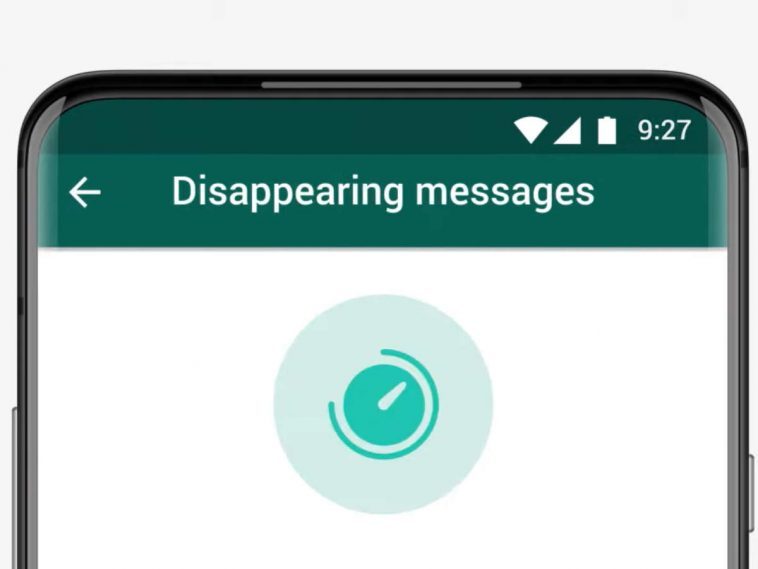The disappearing option in Whatsapp has been available since last year, so what is new about it? The new feature allows setting timers for disappearing messages. Get to know everything about this new feature now!
The company announced in a press statement, “Deciding how long a message lasts should be in your hands. We’ve become accustomed to leaving a digital copy of just about everything we type without even thinking about it. It’s become the equivalent of a note-taker following us around, making a permanent record of everything we’ve said. This is why we introduced disappearing messages last year, and more recently for photos and videos to disappear after being viewed once immediately,”
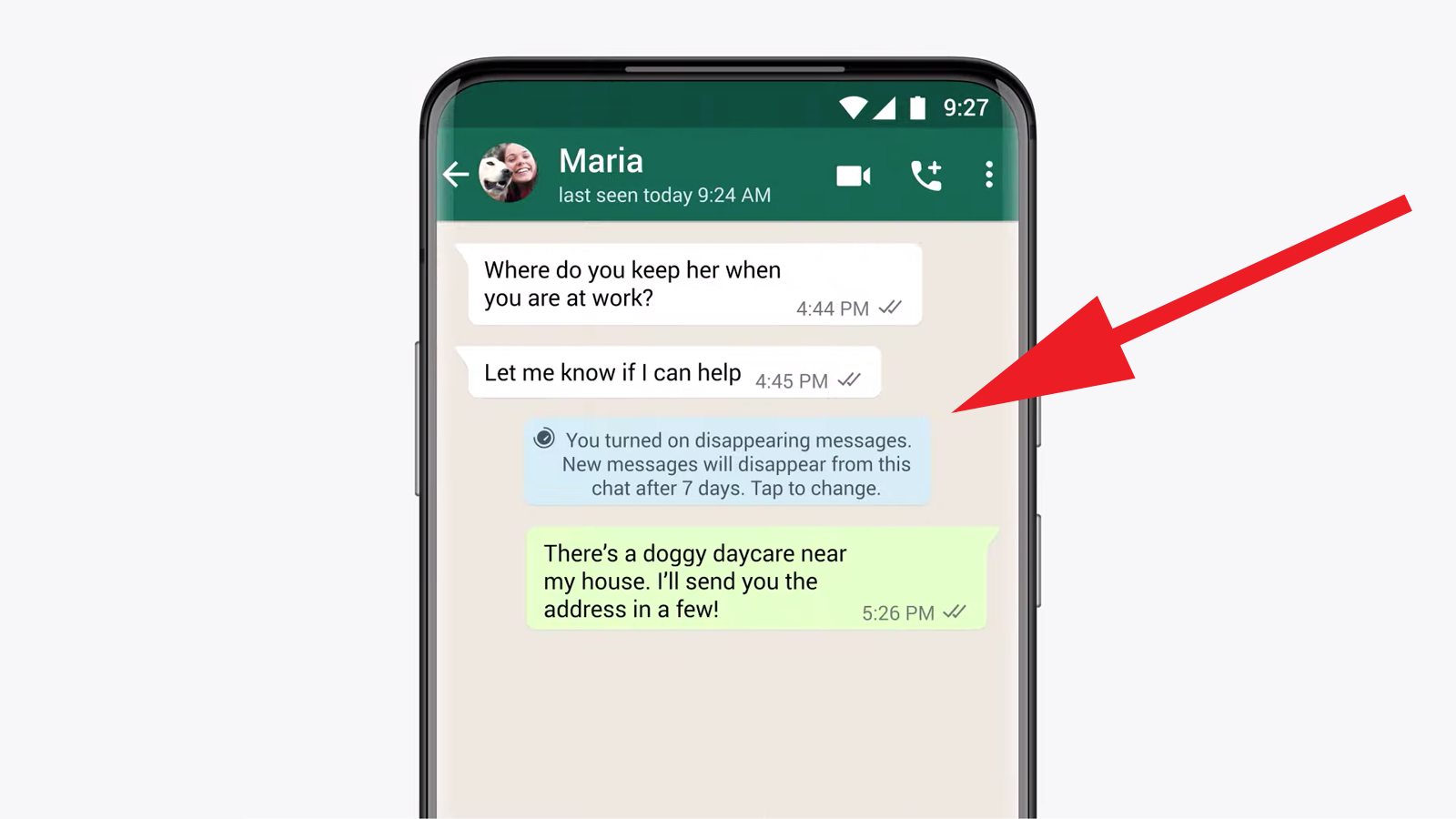
The free messaging app will let users increase the time of disappearing messages up to 90 days. WhatsApp users will now also have the option to turn on disappearing messages by default for all new chats.
Disappearing messages can be enabled automatically. This deletes all messages from a chat. The company is adding two new durations for disappearing messages: 24 hours and 90 days and the current option of seven days.
All new and existing one-on-one chats and group chat starts will be set to disappear at your chosen duration when the default option is enabled.
You can enable the disappearing messages after a successful update using the following steps:
1. Open the WhatsApp chat.
2. Enter the contact’s name.
3. Tap Disappearing messages. Tap ‘Continue’ if prompted.
4. Select 24 hours, 7 days, or 90 days.
You can also use the same steps to switch the feature off by clicking off after taping continue.